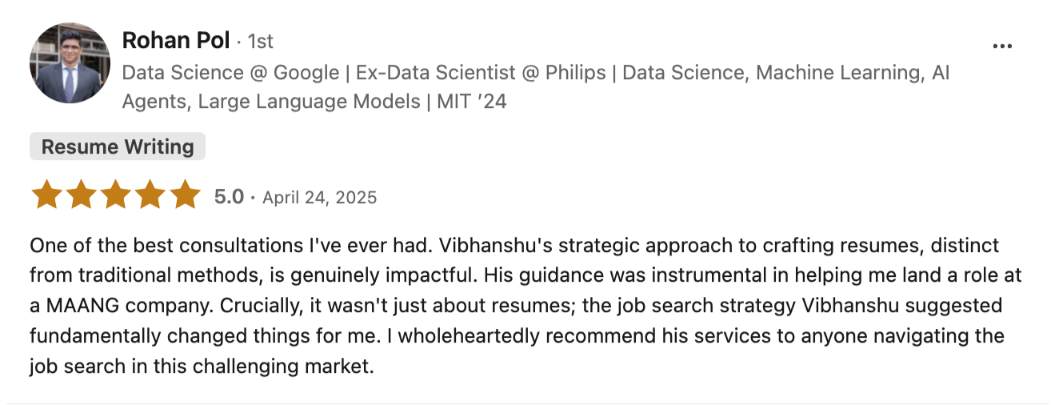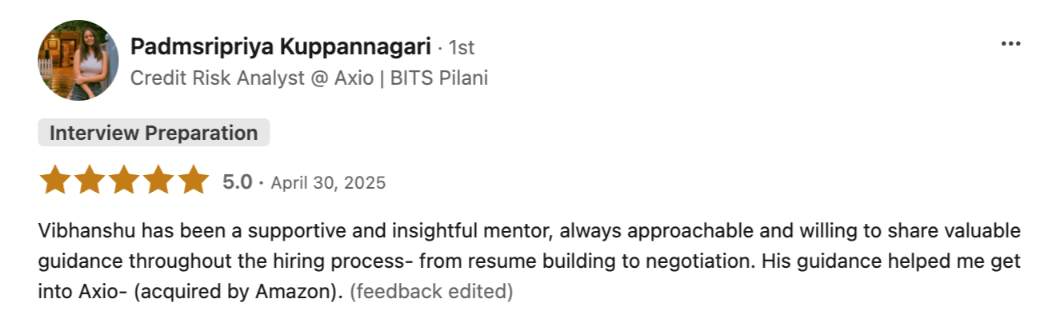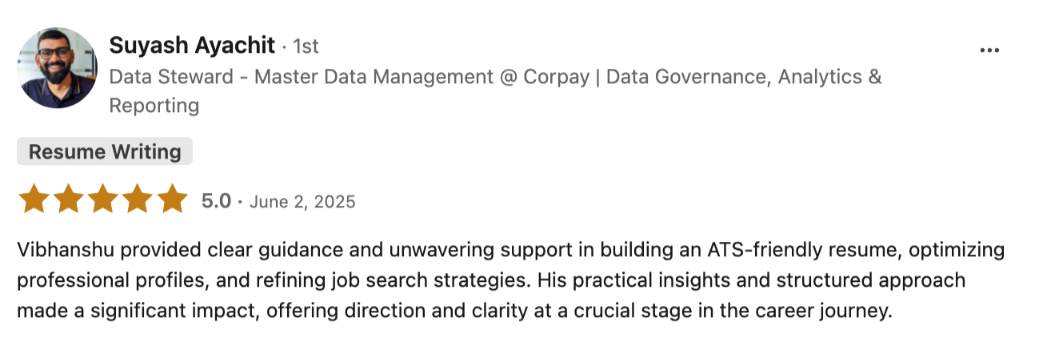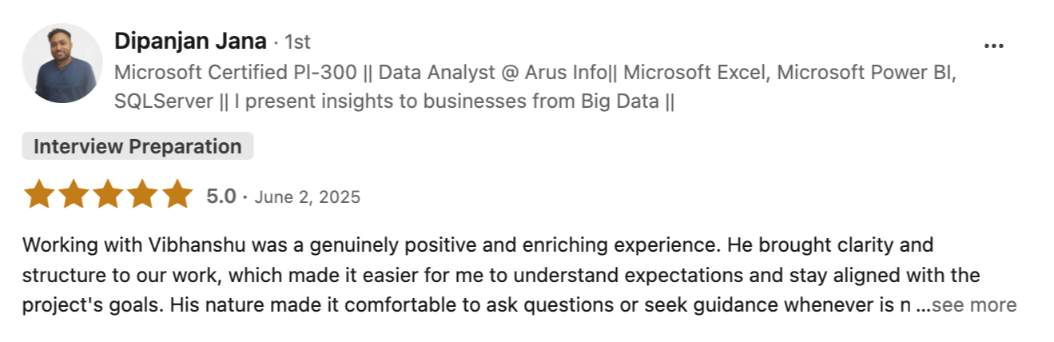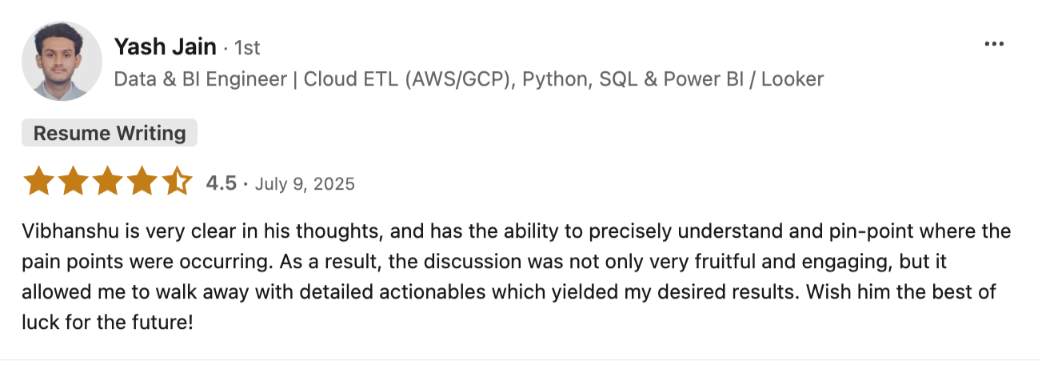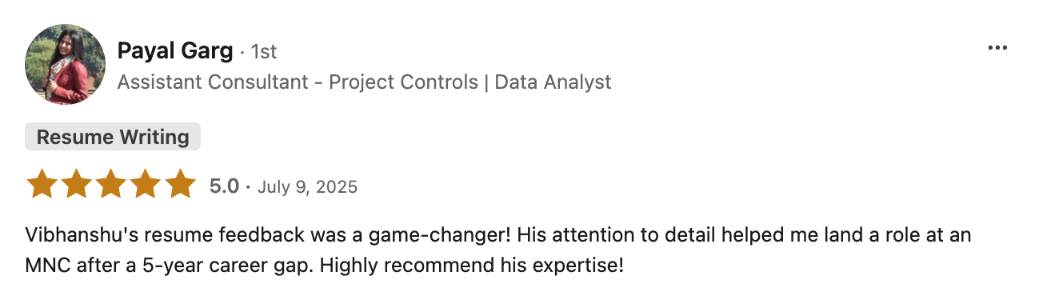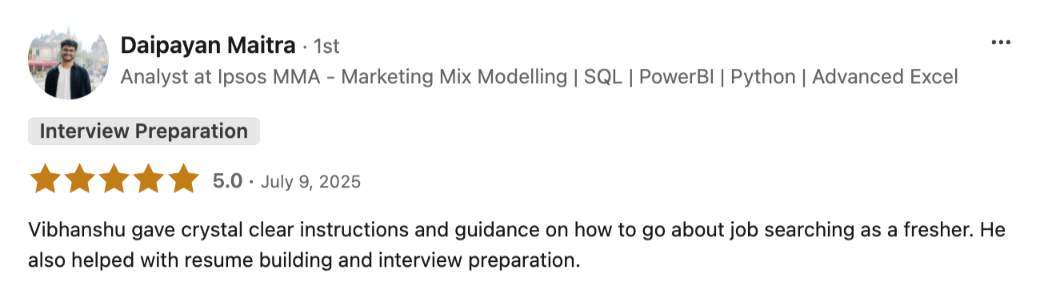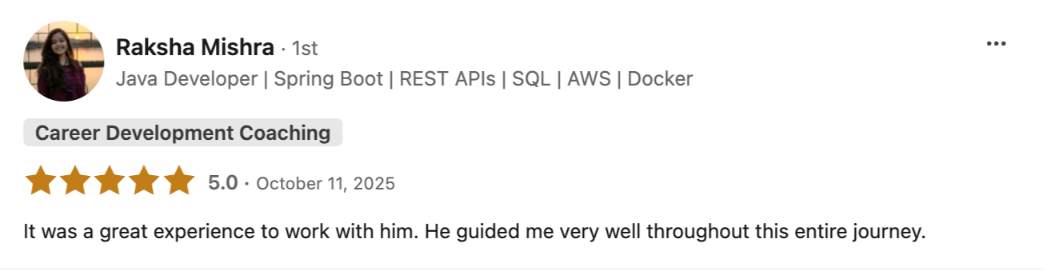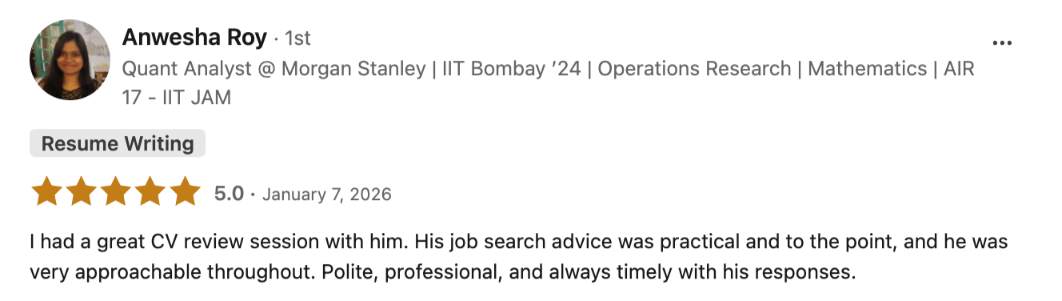Recruiters are not mind readers.
If you're not clear about your value, no one else will be.
That line alone has hit a nerve with thousands of job seekers on LinkedIn — because it's true.
You might be applying to 10–20 jobs a day.
You might have done the courses, built a few projects, written a resume.
And yet… no one is calling you back. No one is shortlisting you.
You start feeling invisible.
Frustrated.
Ignored.
Undervalued.
But here’s the hard truth:
Most people don’t show up well in their job search.
Not because they’re lazy — but because no one taught them how.
This blog is your honest, step-by-step guide to fix that.
🚨 The Problem: You’re Hard to Help
Imagine this:
A recruiter lands on your LinkedIn profile.
Or a mentor opens your cold DM.
Or someone wants to refer you but checks your resume first.
What do they see?
-
A vague headline like “Looking for opportunity”
-
A generic resume with no real context
-
A cold message that says “Hi sir, please help I want job”
-
A project section filled with buzzwords, but no meaning

They close the tab.
And move on.
Not because you're unskilled — but because you're unclear.
🎯 The Goal: Make It Easy for People to Say Yes
People want to help job seekers — but they don’t want extra mental effort.
Your job is to make their job easier.
That means:
✅ A clear resume
✅ A focused LinkedIn profile
✅ A proper referral request
✅ A visible online presence
✅ And a story that actually makes sense
Let’s break this down in a full checklist.
✅ PART 1: Resume That Works (Not Just Looks Good)
Most resumes fail in 3 ways:
-
Too generic
-
Too bloated
-
Too confusing

Here’s how to fix yours.
📌 Resume Must-Haves:
-
Tailored for the role:
Don’t send the same resume to every company. Tweak the top 20% for each job. -
Clean and ATS-friendly format:
No Canva designs, columns, graphics, or tables. Use standard fonts and plain formatting. -
Project section with impact
Don’t just say: “Built a dashboard in Power BI.”
Say: “Built Power BI dashboard to track monthly sales, which helped reduce reporting time by 60%.” -
Focus on results, not tasks:
Use the format:
[What you did] + [Tools used] + [What changed/improved] -
File format:
Save as PDF.
Use a clean file name:Firstname_Lastname_Role_2025.pdf
✂️ Keep it short and sharp:
-
Freshers/Entry-Level: 1 page
-
Mid-level (3–7 yrs): 1–2 pages
-
Senior: Max 2 pages
Remember: your resume isn’t your autobiography.
It’s your marketing pitch.

✅ PART 2: LinkedIn That Actually Says Something
You’d be surprised how many people say “open to work” in their headline… and nothing else.
🚫 Don’t do this:
Headline: “Looking for job”
About section: Empty
Activity tab: No posts, no comments, nothing.
Now imagine a recruiter lands on that profile.
Would you call this person?
✅ Do this instead:
-
Headline that shows who you are:
“Aspiring Data Analyst | SQL • Excel • Power BI”
or
“Fresher | Python • SQL • Tableau | Open to data analyst roles” -
About section with personality + clarity:
Write 4–5 lines about your learning journey, key tools, and the kind of roles you’re targeting. -
Featured section:
Add 1–2 top projects or a Google Drive link with your portfolio -
Post something weekly:
A project, a small learning, or even a reflection. Visibility builds credibility.

✅ PART 3: Cold Messages That Don’t Sound Desperate
People don’t mind cold messages.
But they DO mind lazy messages.
Here’s what NOT to send:
“Hi sir, I need job. Please help.”
Or even worse — attaching a blurry screenshot of a resume taken from your phone.
Yes, this happens.
✅ Send a message like this instead:
Hi [Name], I came across your post on [topic].
I’m currently looking for a [role] at [company/industry].
I’ve attached my resume and included a link to my LinkedIn and portfolio.
Would love it if you could refer me or let me know if I’m missing something.
Short. Respectful. Focused.
That’s how people want to be approached.
And even if they can’t help, they’ll remember you.
✅ PART 4: Define Your Value Clearly
This is where most job seekers fall short.
They don’t know what role they want.
They say “any job is fine.”
They don’t know their top 3 skills.
They can’t explain what they did in a project in one sentence.
If you're not clear — how will anyone else be?
Ask yourself:
🟡 What job roles am I actively targeting?
🟡 What are my top 3 strengths/tools I want to be known for?
🟡 What project best reflects those skills?
🟡 Can I explain it in one line to a non-technical person?
If not, you don’t need another course.
You need clarity.

📝 The Full “Show Up Better” Checklist
Here’s the complete checklist you can use right now:
🔹 Resume
☐ Tailored for the job
☐ ATS-friendly format
☐ Action + Tool + Result format
☐ Strong project section
☐ Saved as clear, professional PDF
☐ Clear headline with role and tools
☐ About section with short summary
☐ Updated experience and projects
☐ Featured section with proof of work
☐ Visible activity (comments or posts)
🔹 Outreach
☐ Personalized cold message
☐ Mention role + company
☐ Attached resume + LinkedIn link
☐ Correct grammar, respectful tone
☐ Say thank you — even if they don’t reply
🔹 Clarity
☐ Defined target role (not “any job”)
☐ Top 3 tools/skills clearly listed
☐ Strong one-line project summary
☐ Career story makes sense to a stranger
💬 Final Thoughts
You don’t need 10 referrals.
You just need 1 person to believe in you.
But to get there, you need to show up right.
People are willing to help — but they need to see that you’ve done the work.
So stop blending in.
Stop hoping someone “figures you out.”
Take 2 hours today.
Fix your resume.
Update your LinkedIn.
Write your first proper cold message.
Get clear about your goal.
That clarity is your power.
And once you show you're serious,
People will start taking you seriously.